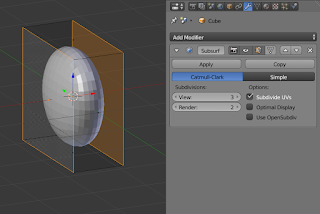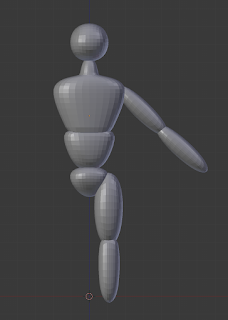Zacharias Sculpting a Dragon!
Zacharias Reinhardt, whose YouTube videos I've found incredibly helpful ever since I started sculpting for 3D printing, recently published a video about how he made an incredible dragon model (the one he made for Danny's Lost Dragons kickstarter)! Anyway, if you're interested in 3D modelling, it's absolutely worth watching. He has a timelapse of most of his sculpting process and, after he does something particularly interesting, he goes back and explains the techniques that he used. I'm particularly excited about how he made the scales on the dragon, so I can't wait for an opportunity to use those techniques!