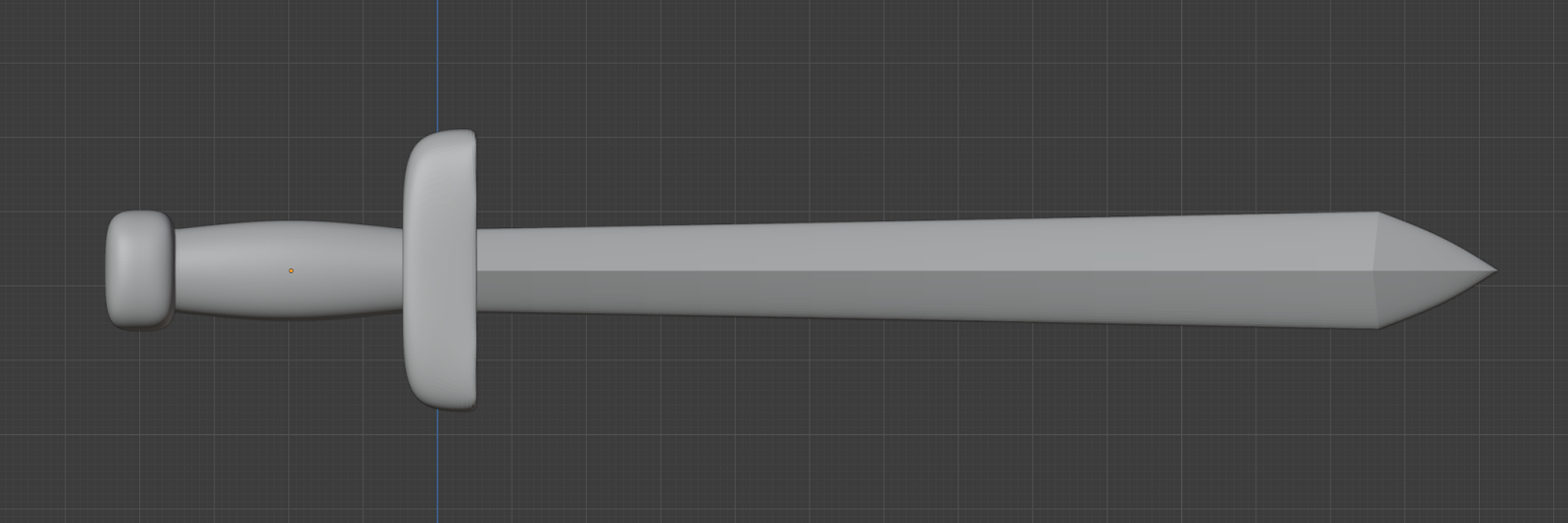PrusaConnect Job Stuck in Queue
Well, it's certainly been a while since I've posted anything here! I just got a Prusa MK4s, which means that I've joined the modern era of being able to send my print jobs over the network to my printer instead of schlepping them around on an SD card. I ended up stopping a print job that was going south due to insufficient supports, changed my parameters a bit, re-sliced it, sent it to the printer... and nothing happened. The printer just sat there doing nothing. When I hopped over to the Print Queue tab, I could see my print job sitting there, but it had red text below it (I wish that I'd thought to take a screenshot!) saying that the file hadn't been uploaded to my printer. Playing around on the Control tab showed me that my connection to the printer was solid, but I couldn't figure out how to make it download this new file! The answer ended up being on the Printer Files tab. My failed print job and my new print job had the same file name, and I'm ...