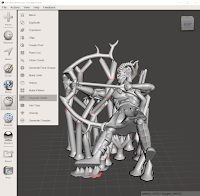Using Clipping While Sculpting in Blender

I recently worked on a brick wall model to use with the Resident Evil 2 board game. I made the basic brick structure using the same sort of nested arrays that I used on the scales for my drakes , but that was going to leave me with a perfectly uniform brick wall. I didn't want a shiny, brand new brick wall, I wanted a wall with some character. I wanted a wall where the bricks had some texture, but I most certainly didn't want the same texture to be replicated over and over again on every brick. So, I got creative. I first made a basic brick and arrayed it out, just like those scales. That gave me a bunch of perfect, brand new bricks... so I just had to mess them up. I applied my modifiers (something that I'm generally loathe to do, but couldn't be avoided in this case), then selected all of my bricks and pressed ctrl-J to join them into a single object. Then, I selected that object and went into sculpt mode and went to work! ...