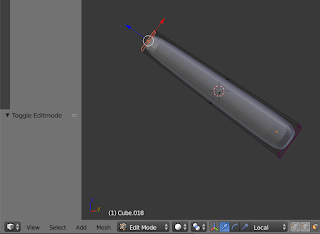Making Wood Planks in Blender for 3D Printing

I've been wanting to make some 3D Printable terrain that involves wooden boards, but I was really struggling with how to get a good wood-grain texture without sculpting it by hand. After a lot of trial and error, I've invented a process that I'm really happy with! Well, I've probably re-invented it, as I'm sure plenty of people have done this before... but since I wasn't able to find any of their tutorials, I figure that I'll just take the credit and write my own! When making wooden boards or planks to be 3D printed, you've got to strike a careful balance. Too little wood-grain ends up just looking like stripes, but too much ends up as an unprintable mess. I think that the sweet spot for board width is anywhere between 5 mm and 8 mm, with grain lines that are about 0.4 mm wide and 0.3 mm deep. From what I've seen, those measurements have resulted in nice distinct lines that have printed really well (although I'm sure that they can be tweak...