Semi-Parametric Design in Blender, Part 3
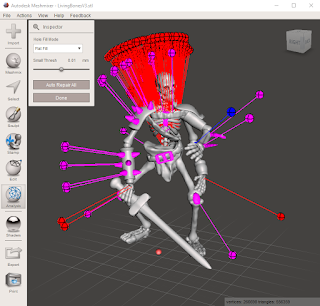
I've been writing about the process of making the Living Bones monster from Gloomhaven , in a series that I've been calling Semi-Parametric Design in Blender (here are links to Part 1 and Part 2 ). At this point, I've made the whole model and am basically troubleshooting my design. And wow, did I ever make myself a lot of trouble! I'm not too worried about those purple blobs, as they are just loose geometry. In this case, that means that they're a separate mesh with no connecting points to the other meshes. Fortunately, the current batch of slicers can deal with loose geometry really well and will just connect it to whatever other geometry it overlaps. Those red points are actual problems though. They are non-manifold areas, which basically means that the outer layer of my mesh is folded up on itself with all sorts of weird bits that are giving the computer problems. It turns out that I may have been expecting a bit too much from the Skin modif...







