Tweaking PrusaSlicer Support Tree Settings
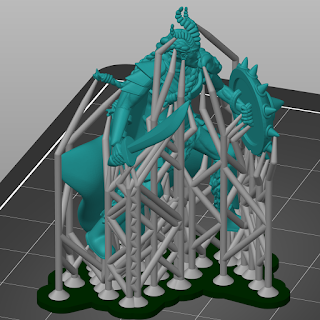
I've continued to play around with PrusaSlicer's support tree generation (for both MSLA and FDM prints ), and I'm starting to develop opinions about some of the settings. So, I figured that I'd take a moment to write about the settings that I use to create trees that I like! First, here's a screenshot of the trees that get generated with the default settings (after setting up my custom support points). These are very robust trees, which is great for printing but less great for support removal. When removing tree supports, I've found those diagonal bracings to be especially burdensome, as they make it much more difficult to "cut in to" the model to release the supports from it. Fortunately, we can fix that by tweaking some settings, but you're going to need to go into Expert Mode to get to them all. So, in PrusaSlicer, go to Configuration -> Mode and select Expert to get them to show up. Firstly, we can tweak the Max pillar linki...