Troubleshooting Failed Support: Broken Supports
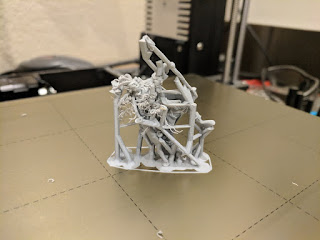 I've been printing copies of my Inox Shaman models recently, and after my latest print finished, I came home to a bit of a mess. I've done a lot of work with 3D Printing supports, so I don't run into situations like this too often any more... but it obviously still happens sometimes! When I saw this tangled spaghetti mess, I immediately set about trying to figure out what went wrong so that I could modify my support structure and get a better print next time.
I've been printing copies of my Inox Shaman models recently, and after my latest print finished, I came home to a bit of a mess. I've done a lot of work with 3D Printing supports, so I don't run into situations like this too often any more... but it obviously still happens sometimes! When I saw this tangled spaghetti mess, I immediately set about trying to figure out what went wrong so that I could modify my support structure and get a better print next time.The first thing that I did was to compare what printed to what it was supposed to look like. Obviously, something failed to print here, but to understand and correct the failure, I had to figure out exactly what part of the model failed to print. So, I pulled up Meshmixer and took a look at the file that I sliced.
 Comparing the support design in Meshmixer to what ended up on my build plate made it fairly obvious which support branches had failed to print. Of course, identifying what exactly failed didn't tell me why it failed, but at least I knew where I should focus my investigatory efforts. My next step was to check my gcode and see if there was anything funky in there that might have caused that part of the supports to fail.
Comparing the support design in Meshmixer to what ended up on my build plate made it fairly obvious which support branches had failed to print. Of course, identifying what exactly failed didn't tell me why it failed, but at least I knew where I should focus my investigatory efforts. My next step was to check my gcode and see if there was anything funky in there that might have caused that part of the supports to fail.I know that some people are so crazy good at this stuff that they can actually look at the gcode itself and resolve issues. I wish I were that good! I'm not, so I like to look at the print preview in Slic3r to see if I missed something that went horribly wrong during the translation from STL to gcode.
 I haven't written about this before because I don't have a good solution, but sometimes (pretty rarely, really), Meshmixer's tree supports suck. I haven't tracked down the root cause (although I suspect that it has something to do with non-manifold geometry), but sometimes the intersections of several supports just don't slice correctly, leaving gaps in the print that lead to support failures. So, I loaded up Slic3r and took a look at the supports in the failed area, expecting to find some sort of gap like in this screenshot.
I haven't written about this before because I don't have a good solution, but sometimes (pretty rarely, really), Meshmixer's tree supports suck. I haven't tracked down the root cause (although I suspect that it has something to do with non-manifold geometry), but sometimes the intersections of several supports just don't slice correctly, leaving gaps in the print that lead to support failures. So, I loaded up Slic3r and took a look at the supports in the failed area, expecting to find some sort of gap like in this screenshot. To my pleasant surprise, there wasn't one! That did leave me back at square one though. Since the printing instructions looked good, I went back to examining the physical print to look for clues... and this time I noticed something important.
To my pleasant surprise, there wasn't one! That did leave me back at square one though. Since the printing instructions looked good, I went back to examining the physical print to look for clues... and this time I noticed something important.The area where the supports failed is circled in red there. If you look at the supports that printed before the failure, you'll notice something important. Look at the plane of the top surface of the supports before the failure, versus the actual printing plane (I drew blue lines to demonstrate that difference). I didn't notice it when I was comparing the Meshmixer screenshot to the physical print, but the supports below the spaghetti section are angled impossibly. Before the printer started making spaghetti, those support branches must've come loose and been moved to that new angle, as there's no way they could've been printed with those diagonal layers! Since the bases of the support trees are all attached to each other and are looking fine, that must mean that the tree broke part way up.
With that figured out, I examined the support tree more closely and quickly found the break. You can't really see it in the photo, so I drew a yellow arrow pointing at the spot where it broke. I could see that the support had snapped part way through, not enough to come completely loose, but just enough that it could bend out of place. This probably happened because that is a fairly long support tree at a fairly pronounced angle. As it cooled, it probably warped upwards ever so slightly... but that warp was amplified over the length of the tree until it lifted high enough to collide with my nozzle (I only use a .15 mm z-lift, so it wouldn't need to warp far!), which must've broken that part of the tree.
 Here's where the story takes a lucky turn! While the support tree obviously failed, spaghetti is actually really good at filling a void... you can see that some spaghetti came loose and fell onto the printer bed, but most of it actually got stuck to the other support tree or to the model itself. I used some tweezers to pull away the worst of the spaghetti to reveal a perfect Inox Shaman beneath it! As you can see, just enough spaghetti stuck in place that it was able to become support material itself and the print (after a bit of aggressive cleanup) will be totally salvageable!
Here's where the story takes a lucky turn! While the support tree obviously failed, spaghetti is actually really good at filling a void... you can see that some spaghetti came loose and fell onto the printer bed, but most of it actually got stuck to the other support tree or to the model itself. I used some tweezers to pull away the worst of the spaghetti to reveal a perfect Inox Shaman beneath it! As you can see, just enough spaghetti stuck in place that it was able to become support material itself and the print (after a bit of aggressive cleanup) will be totally salvageable!When I say that just enough spaghetti stuck in place, I really mean it! This guy's chin has two little spikes on it, and one of them requires support to print. The top millimeter or so of that support tree actually managed to print beneath that spike (on top of the spaghetti), which was nice and easy to remove and allowed the chin to print without issue! Every now and then, you get lucky with a print, and it sure does feel nice when things break your way =)



Comments
Post a Comment