New Thing: Scythe Victory Token and Upgraded Power Token
 After I finished my Popularity Token for Scythe, I decided that I should move on to the Victory Token to round out the collection. I knew that I wanted a 3D tapered star, which put me into the same situation as I was in with the 3D rounded heart - it would be both difficult to print and impossible to set up nicely on the board. So, it seemed only reasonable that I should use the same solution!
After I finished my Popularity Token for Scythe, I decided that I should move on to the Victory Token to round out the collection. I knew that I wanted a 3D tapered star, which put me into the same situation as I was in with the 3D rounded heart - it would be both difficult to print and impossible to set up nicely on the board. So, it seemed only reasonable that I should use the same solution!So, I grabbed the ribbon from the Popularity Token and then set out to make the star. The star was actually super easy to make - I just hit shift-a and selected Mesh -> Circle and then gave the circle 10 sides. With that circle in place, I went into Edit mode and selected every-other vertex, then pressed s and scaled them down. That pulled them inwards, leaving me with a great looking star outline. Next, it was time to add the 3D elements.
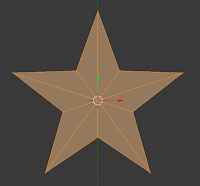 I selected the whole thing and pressed f to make a face. Then, I pressed k to use the Knife tool and I drew lines across the star, connecting the vertex at the tip of each arm to the scaled-in vertex that was across from it. That gave me a vertex at the very middle of the star, plus edges running out from it to all of the vertices on the edge of the star. With that in place, I selected that middle vertex and moved it upwards on the Z axis. Because I had created all of those edges going out to the vertices, it created that nice tapered effect for the star!
I selected the whole thing and pressed f to make a face. Then, I pressed k to use the Knife tool and I drew lines across the star, connecting the vertex at the tip of each arm to the scaled-in vertex that was across from it. That gave me a vertex at the very middle of the star, plus edges running out from it to all of the vertices on the edge of the star. With that in place, I selected that middle vertex and moved it upwards on the Z axis. Because I had created all of those edges going out to the vertices, it created that nice tapered effect for the star!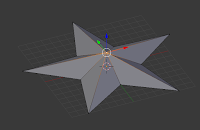 Of course, that only gave me a flat plane that was bent into a nice star shape in one direction. Adding a second side is easy though - I just added the Mirror modifier on the Z axis. Now, I had a good looking star with interesting tapers along both sides... but I was worried about its printability. The edges of those stars were sharp edges, like really sharp. My printer can make some thin layers, but not that thin! That means that my supports might have some trouble interfacing with the star, as those edges get rounded down during the slicing process and thus gaps get introduced.
Of course, that only gave me a flat plane that was bent into a nice star shape in one direction. Adding a second side is easy though - I just added the Mirror modifier on the Z axis. Now, I had a good looking star with interesting tapers along both sides... but I was worried about its printability. The edges of those stars were sharp edges, like really sharp. My printer can make some thin layers, but not that thin! That means that my supports might have some trouble interfacing with the star, as those edges get rounded down during the slicing process and thus gaps get introduced.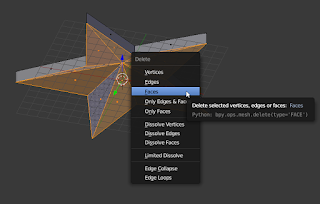 The fix was easy though. I just grabbed all of my star vertices and extruded the whole thing upwards on the Z axis a bit. That gave me a nice flat rim around the edge of the star, which would make printing easier. To make things print cleaner, I disabled the Mirror for a moment (by clicking the eye icon on the modifier), then selected the bottom faces of the star and deleted them (to prevent the mirror from turning them into internal faces). After the star was built, I oriented the star on my ribbon and called it good!
The fix was easy though. I just grabbed all of my star vertices and extruded the whole thing upwards on the Z axis a bit. That gave me a nice flat rim around the edge of the star, which would make printing easier. To make things print cleaner, I disabled the Mirror for a moment (by clicking the eye icon on the modifier), then selected the bottom faces of the star and deleted them (to prevent the mirror from turning them into internal faces). After the star was built, I oriented the star on my ribbon and called it good!Of course, that left me with 2 out of 3 tokens that all used the same ribbon motif, so I quickly put together an updated version of the Power Token that also has it suspended on that same ribbon!




Comments
Post a Comment